Navigation
🧪 Create Navigation between composable screens
Android Jetpack navigation enable navigation with navigation host
Add dependency to your project
libs.versions.toml
navigation = "2.7.7"
...
androidx-navigation = { group = "androidx.navigation", name = "navigation-compose", version.ref = "navigation" }
build.gradle.kts (module:app)
...
dependencies {
...
implementation(libs.androidx.navigation)
...
Create your navigation host
The navigation host is the configuration class that defines routes of your application.
Routes are path between all the composable screens that you will call later on your app.
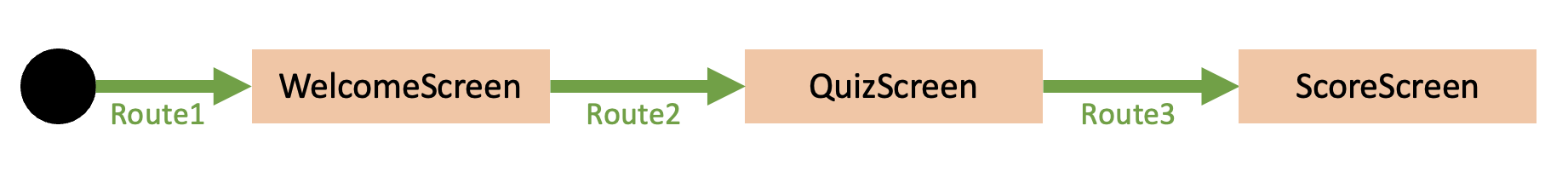
For this Hands-on Lab we need 3 routes for :
- At startup to the
WelcomeScreen - from Welcome screen to the
QuizScreen - from the final question
QuizScreento theScoreScreen
Navhost.kt
private lateinit var quizRepository: QuizRepository // Assuming QuizRepository is defined elsewhere
@Composable
fun RootNavHost(context: Context){
val navController = rememberNavController()
quizRepository = QuizRepository(context) // Initialize quizRepository
NavHost(navController, startDestination = "welcome") {
composable(
route = "welcome",
// arguments = emptyList() // If there are no arguments
) {
WelcomeScreen(navController)
}
composable(
route = "quiz",
) {
val questions = quizRepository.questionState.collectAsState()
if (questions.value.isNotEmpty()) {
QuestionScreen(navController,questions.value)
}
}
composable(
route = "score/{score}",
arguments = listOf(navArgument("score") { type = NavType.StringType })
) { backStackEntry ->
val score = backStackEntry.arguments?.getString("score")
score?.let { ScoreScreen(navController,it) }
}
}
}
Warning
As you can see all composables now take as parameter a navigation controller. It will be needed to navigate with routes between screens.
for example, the WelcomeScreen composable is now declared as follows :
@Composable()
fun welcomeScreen(navController: NavController){
...
Use the navigation host
instantiate the navHost on the App main composable.
MainActivity.kt
class MainActivity : ComponentActivity() {
override fun onCreate(savedInstanceState: Bundle?) {
super.onCreate(savedInstanceState)
enableEdgeToEdge()
setContent {
QuizAppAndroidTheme {
val navController = rememberNavController()
RootNavHost(applicationContext)
}
}
}
}
Because the WelcomeScreen was set as initialRoute, it will start correctly the quizz
Use the navigationControlleron screen buttons click
WelcomeScreen.kt
...
Button(
modifier = Modifier.padding(all = 10.dp),
onClick = { navController.navigate("quiz") }
) {
Text("Start the Quizz")
}
...
QuestionScreen.kt
...
Button(
modifier = Modifier.padding(bottom = 20.dp),
onClick = {
if(selectedAnswer == questions[questionProgress].correctAnswerId) {
score++ // Increment the score when answer is correct
}
if (questionProgress < questions.size - 1) {
questionProgress++ // Case 1 : Still some questions
selectedAnswer = 1 // -> recompose QuizQuestion
}else{
// Case 2 : no more questions
// -> navigate to score screen
navigator.navigate("score/$score out of ${questions.size}")
}
}
...
ScoreScreen.kt
...
Button(
modifier = Modifier.padding(all = 20.dp),
onClick = {
navigator.navigate(route = "quiz")
}
) {
Icon(Icons.Filled.Refresh, contentDescription = "Localized description")
Text(text = "Retake the Quizz",)
}
...
🎯 Solutions
Tips
The full sources can be retrieved here
✅ If everything is fine, congrats, you've just finish this codelab. You can now experiment your kotlin skills eveywhere !
