Connectivity
Let's connect our Quiz app to internet.
📚 Architecture
Architecture basics
Everything You NEED to Know About Client Architecture Patterns
Data layer for Android
Data layer is provided by Android Architecture pattern
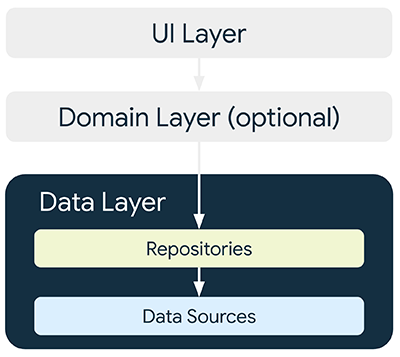
Repository classes are responsible for the following tasks:
- Exposing data to the rest of the app.
- Centralizing changes to the data.
- Resolving conflicts between multiple data sources.
- Abstracting sources of data from the rest of the app.
- Containing business logic.
Kotlin flow
"A flow is an asynchronous data stream that sequentially emits values and completes normally or with an exception."
There are multiple types of flow, for the Hands-on Lab, we will focus on StateFlow
A state flow is a hot flow because its active instance exists independently of the presence of collectors (our composables that consume the data)
Coroutine
"A coroutine is an instance of suspendable computation. It is conceptually similar to a thread, in the sense that it takes a block of code to run that works concurrently with the rest of the code. However, a coroutine is not bound to any particular thread. It may suspend its execution in one thread and resume in another one."
🧪 Create your first DataSource and Repository
- Create a mock datasource, that generate a list of question
- Use it with a repository on your QuizScreen
Warning
We will skip for now the UI state holder layer such as [ViewModels] to make a simple architecture
architecture
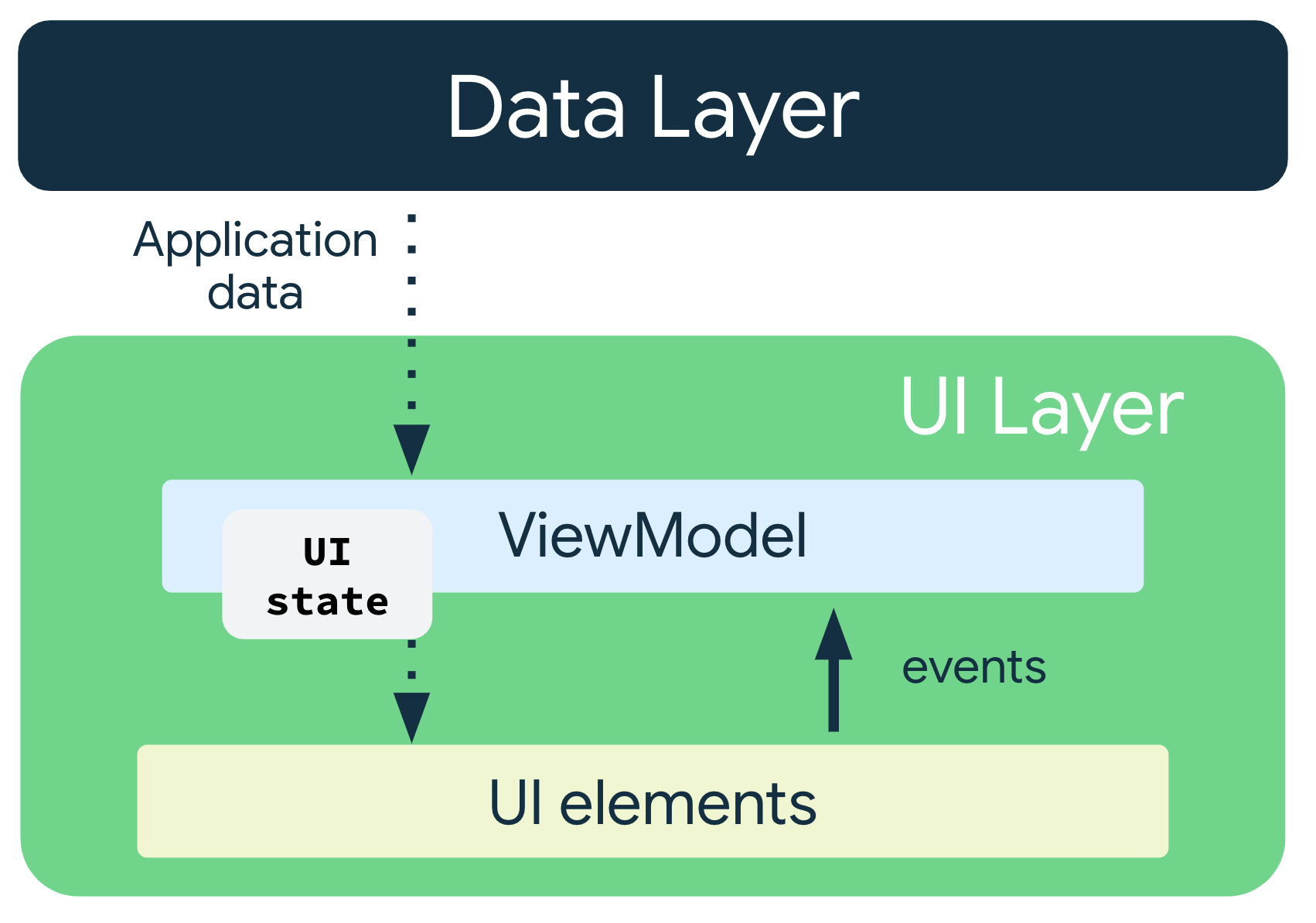
🎯 Solutions
MockDataSource.kt
package network
import network.data.Answer
import network.data.Question
class MockDataSource {
suspend fun generateDummyQuestionsList():List<Question>{
return generateQuestionsList()
}
fun generateQuestionsList():List<Question>{
return listOf(
Question(
1,
"Android is a great platform ?",
1,
listOf(
Answer( 1,"YES"),
Answer(2,"NO")
)
),
Question(
1,
"Android is a bad platform ?",
2,
listOf(
Answer( 1,"YES"),
Answer(2,"NO")
)
)
)
}
}
QuizRepository.kt
package network
class QuizRepository(sqlDriver: SqlDriver) {
private val mockDataSource = MockDataSource()
private val coroutineScope = CoroutineScope(Dispatchers.Main)
private var _questionState= MutableStateFlow(listOf<Question>())
var questionState = _questionState
init {
updateQuiz()
}
private fun updateQuiz(){
coroutineScope.launch {
_questionState.update {
mockDataSource.generateDummyQuestionsList()
}
}
}
}
Connect my Quizz to the internet
For now, we will request a simple plain text json file hosted on this repo that will simulate a REST API call to be able to use our Ktor client.
The request & answers details are specified below :
Request
POST
content-type: text/plain
url: https://github.com/worldline/learning-kotlin-multiplatform/raw/main/quiz.json
Answer
code:200
body:
{
"questions": [
{
"id":1,
"label":"You can create an emulator to simulate the configuration of a particular type of Android device using a tool like",
"correct_answer_id":3,
"answers":[
{"id":1, "label":"Theme Editor"},
{"id":2, "label":"Android SDK Manager"},
{"id":3, "label":"AVD Manager"},
{"id":4, "label":"Virtual Editor"}
]
},
{
"id":2,
"label":"What parameter specifies the Android API level that Gradle should use to compile your app?",
"correct_answer_id":2,
"answers":[
{"id":1, "label":"minSdkVersion"},
{"id":2, "label":"compileSdkVersion"},
{"id":3, "label":"targetSdkVersion"},
{"id":4, "label":"testSdkVersion"}
]
},
]
}
To not overcomplexify the app, let's assume that :
- the QuizAPI provided by Ktor (cf below) is our data source
- the repository will use a state flow that emit the API answer once at application startup
🧪 Ktor as a multiplatform HTTP client
Ktor includes a multiplatform asynchronous HTTP client, which allows you to make requests and handle responses, extend its functionality with plugins, such as authentication and JSON deserialization.
Add global dependencies
Shared sources need it to use ktor library on your code
build.gradle.kts (module : shared)
libs.versions.toml
ktor = "2.3.4"
[libraries]
ktor-client-android = { group = "io.ktor", name = "ktor-client-android", version.ref = "ktor" }
ktor-client-content-negotiation = { group = "io.ktor", name = "ktor-client-content-negotiation", version.ref = "ktor" }
ktor-serialization-kotlinx-json = { group = "io.ktor", name = "ktor-serialization-kotlinx-json", version.ref = "ktor" }
ktor-client-serialization = { group = "io.ktor", name = "ktor-client-serialization", version.ref = "ktor"}
build.gradle.kts (app)
dependencies {
...
implementation(libs.ktor.client.android)
implementation(libs.ktor.client.serialization)
implementation(libs.ktor.serialization.kotlinx.json)
implementation(libs.ktor.client.content.negotiation)
Enable Internet permissions
You need to enable internet otherwise you will not be able to use ktor client
AndroidManifest.xml
<uses-permission android:name="android.permission.INTERNET" />
<uses-permission android:name="android.permission.ACCESS_NETWORK_STATE" />
Create the API client
network.QuizApiDatasource.kt
package network
class QuizApiDatasource {
private val httpClient = HttpClient {
install(ContentNegotiation) {
json(
contentType = ContentType.Text.Plain, // because Github is not returning an 'application/json' header
json = Json {
ignoreUnknownKeys = true
useAlternativeNames = false
})
}
}
suspend fun getAllQuestions(): Quiz {
return httpClient.get("https://awl.li/devoxxkmm2023").body()
}
}
Make all your dataclass become serializable
Ktor need it to transform the json string into your dataclasses
Quiz.kt
@kotlinx.serialization.Serializable
data class Quiz(var questions: List<Question>)
Question.kt (SourceSet : commonMain)
import kotlinx.serialization.SerialInfo
import kotlinx.serialization.SerialName
@kotlinx.serialization.Serializable
data class Question(val id:Int, val label:String, @SerialName("correct_answer_id") val correctAnswerId:Int, val answers:List<Answer>)
Answer.kt
@kotlinx.serialization.Serializable
data class Answer(val id: Int, val label: String )
Create your Repository class in commonApp
QuizRepository.kt
class QuizRepository() {
private val quizApiDatasource = QuizApiDatasource()
private val coroutineScope = CoroutineScope(Dispatchers.IO)
private var _questionState= MutableStateFlow(listOf<Question>())
var questionState = _questionState
init {
updateQuiz()
}
private suspend fun fetchQuiz(): List<Question> = quizApiDatasource.getAllQuestions().questions
private fun updateQuiz(){
coroutineScope.launch {
_questionState.update { fetchQuiz() }
}
}
}
Use the repository
Replace mocked data for questions by the repository flow.
MainActivity.kt
...
private val repository = QuizRepository()
...
class MainActivity : ComponentActivity() {
override fun onCreate(savedInstanceState: Bundle?) {
super.onCreate(savedInstanceState)
enableEdgeToEdge()
setContent {
QuizAppAndroidTheme {
val questions = repository.questionState.collectAsState()
if(questions.value.isNotEmpty()) {
questionScreen(questions.value)
}
}
}
}
}
🎯 Solutions
Tips
The full sources can be retrieved here
Image loading from internet
Under Construction
An that's it, you quiz have now a remote list of questions. If you want to get navigation between your WelcomeScreen, QuizScreen and ScoreScreen, go to the next section →
✅ If everything is fine, go to the next chapter →
